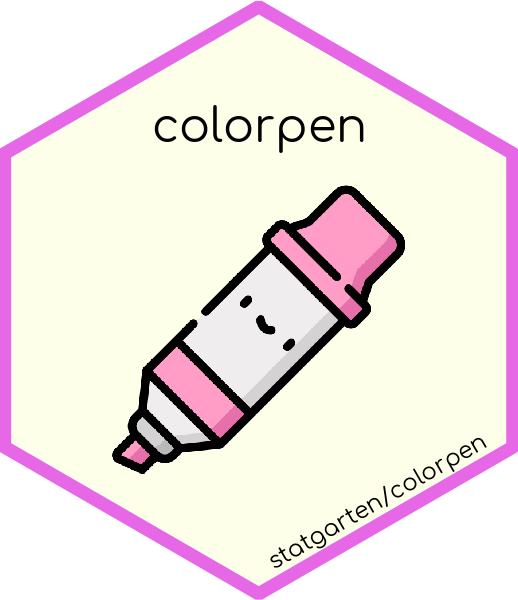
How to use mapVismodule
Source:vignettes/articles/usage-map-vis-module.Rmd
usage-map-vis-module.Rmd
library(colorpen)
#> Warning: replacing previous import 'ggplot2::last_plot' by 'plotly::last_plot'
#> when loading 'colorpen'Introduction
colorpen’s mapVisModule uses leaflet to
visualize map markers with location data provided.
In this article, we’ll use accident dataset of datatoys
This article is based on 0.0.1 Version.
Declare module
colorpen’s module assumes that used in the Shiny application.
and You can use snippet(type shinyapp) to build very
basic shiny application.
library(shiny)
ui <- fluidPage(
)
server <- function(input, output, session) {
}
shinyApp(ui, server)This application will show nothing.
So let’s add mapVisModule in ui
ui <- fluidPage(
mod_mapVisModule_ui(
id = 'MapModule'
)
)also, mapVisModule in server.
server <- function(input, output, session) {
mod_mapVisModule_server(
id = "MapModule",
inputData = reactive(datatoys::accident)
)
}So final (which is very basic) code will like this.
library(shiny)
ui <- fluidPage(
mod_mapVisModule_ui(
id = 'MapModule'
)
)
server <- function(input, output, session) {
mod_mapVisModule_server(
id = "MapModule",
inputData = reactive(datatoys::accident) # remotes::install_github('statgarten/datatoys')
)
}
shinyApp(ui, server) # run applicationYou should notice 2 things.
- both
idin ui and server should be same. -
inputDatain server should be format of reactive
Structure of mapVisModule
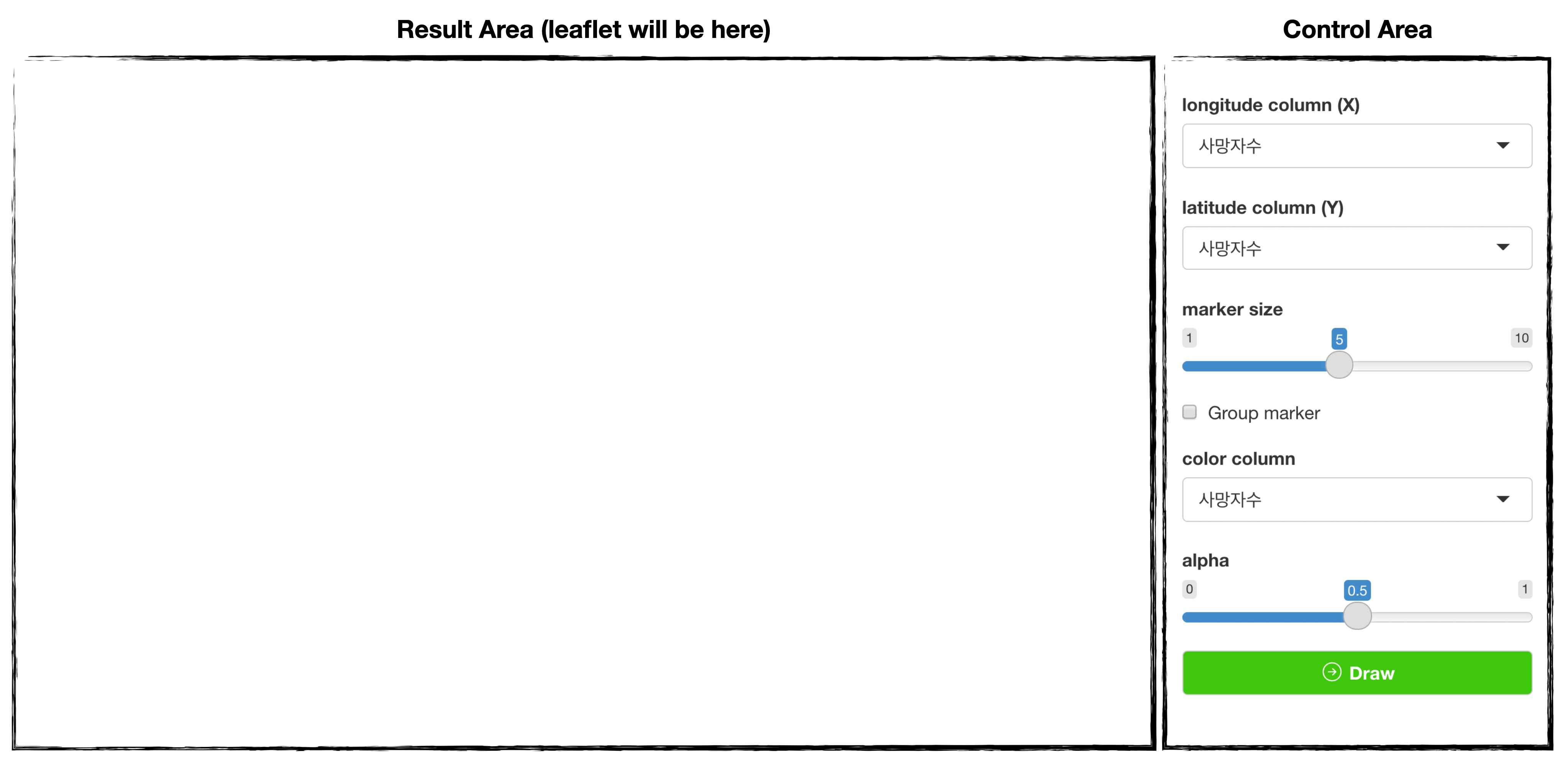
mapVisModule is consisted with Result Area and
Control Area
and below using flow.
- Declare module (we did already)
- Set Longitude (X) and Latitude (Y) column of data
- Set additional option (like marker size)
- Draw.
Usage of mapVisModule
Let’s change X and Y like image below
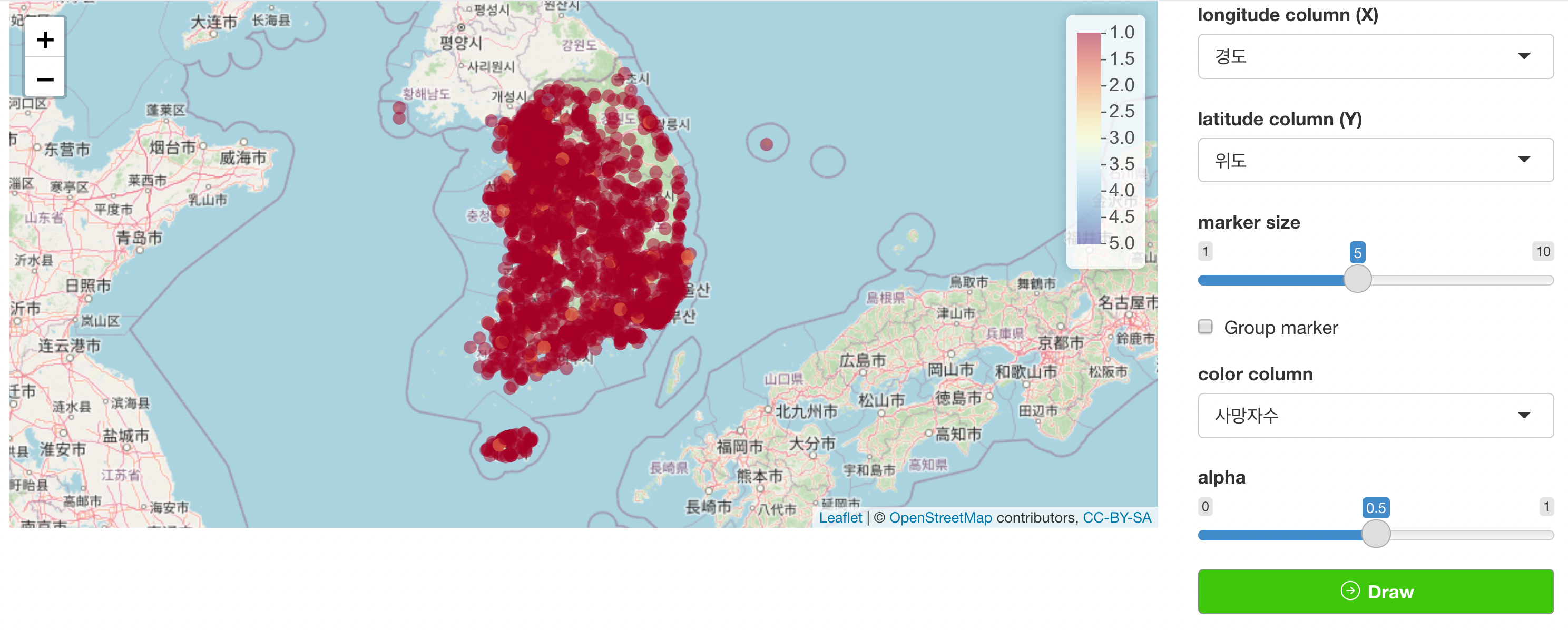
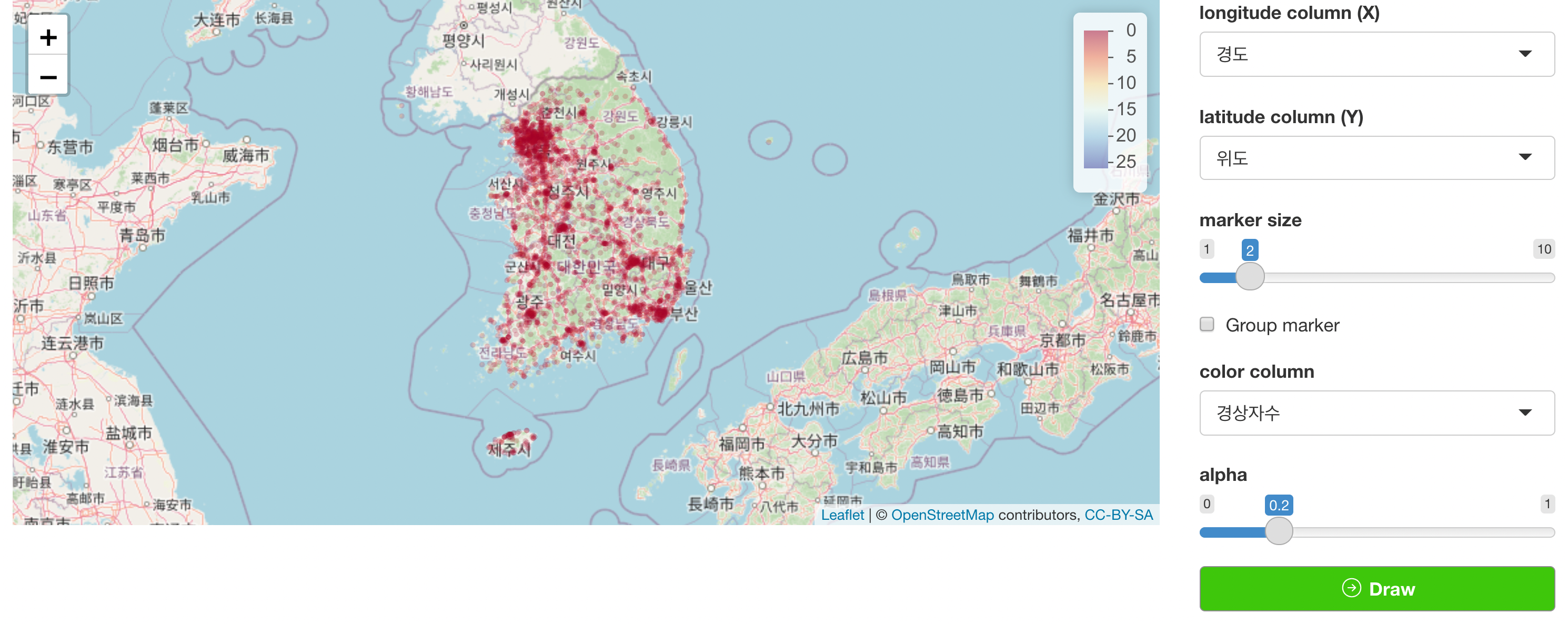
also you can change additional options
note that, when you use group marker option.
color column and alpha will not make effect.
(which will be modify in further version of colorpen)
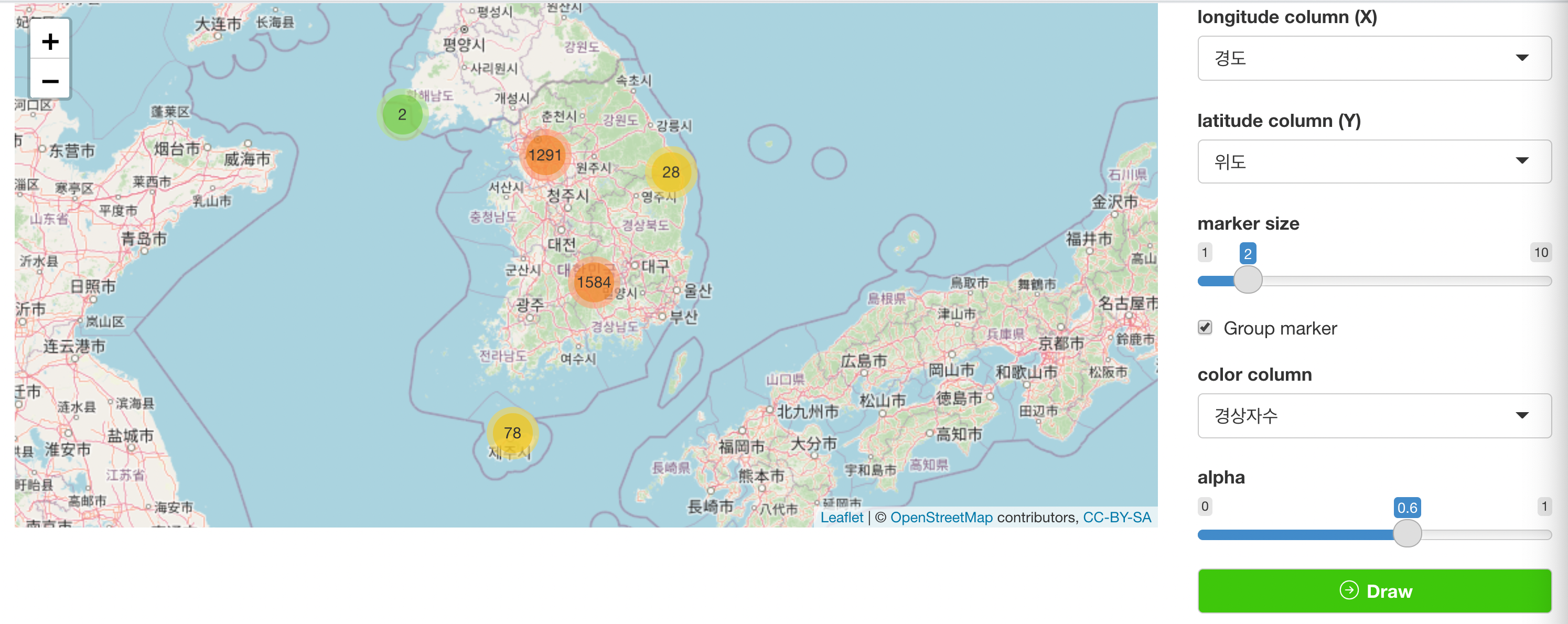
For more information about leaflet functions, visit this page.
For any issue or suggestion, please make issue in colorpen’s github.